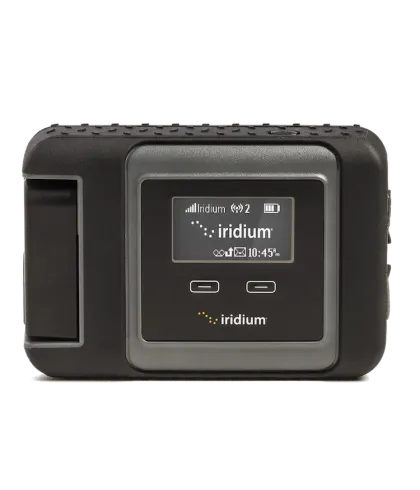Optimized Network Efficiency
The app uses compression and network-based filters to enhance communication capabilities, allowing emails to be drafted and viewed offline and sent up to 15 times faster than traditional web-based services. This ensures you can stay connected even in areas with limited connectivity.
Comprehensive Weather Forecasting
Access up to seven days of weather forecasts for various locations, helping you plan your activities and stay informed about weather conditions wherever you are. This feature is essential for travelers and outdoor enthusiasts.
Advanced Pop-Up Blocker
Enhance your browsing experience with a built-in pop-up blocker that removes ads and background images, ensuring a cleaner and faster browsing experience. This feature helps you focus on the content that matters most.